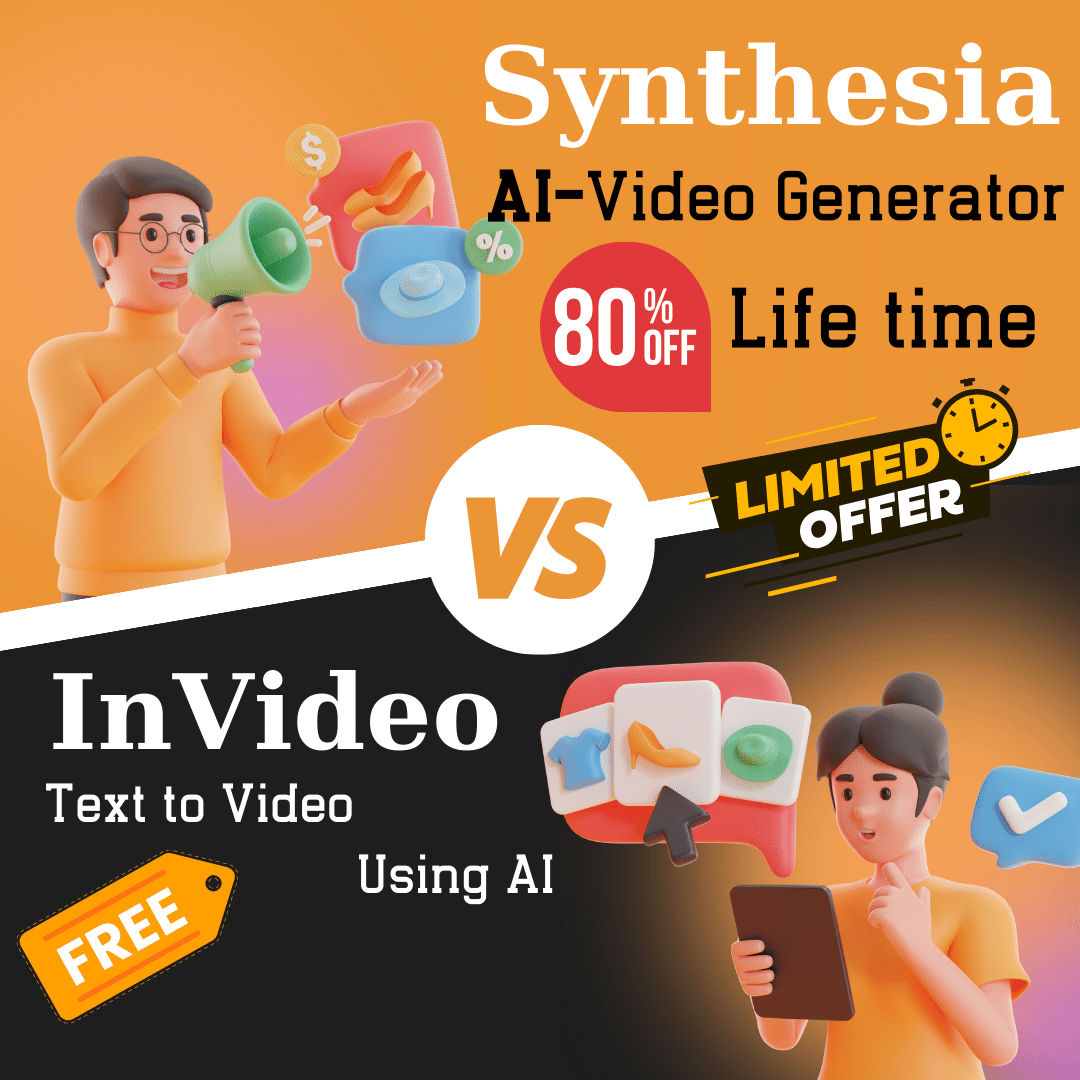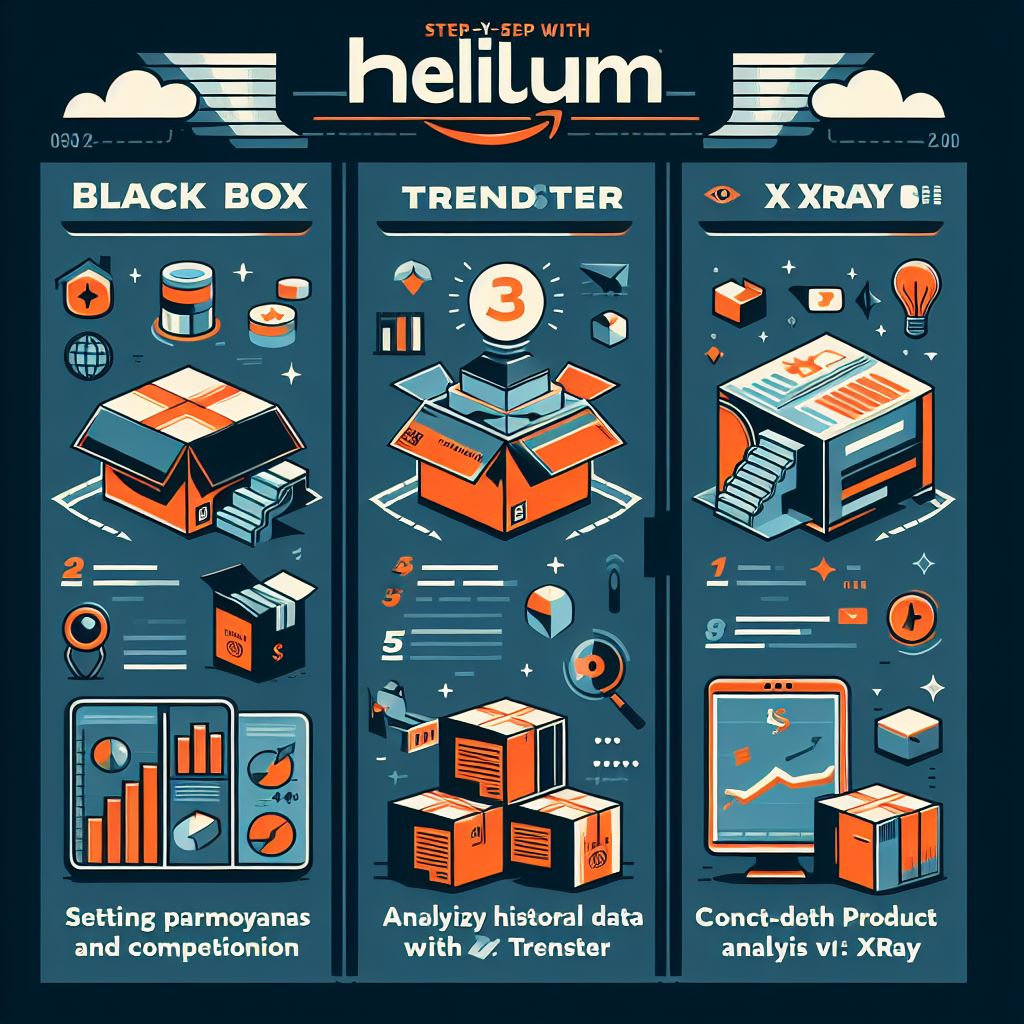AI Video Battle Royale: Can Synthesia or InVideo Win Your Marketing Heart?
Pricing 💸 Battle: Synthesia vs. InVideo
"Synthesia vs. InVideo: AI Video Showdown Decoded for Your Creative Mastery!"
Step away from the gladiator arena; the battleground for today’s content creators isn't in ancient colosseums but in the dynamic landscape of AI-powered video platforms. Synthesia and InVideo wield impressive arsenals, presenting a challenge: deciding the true victor. But fear not! This clash unveils their strengths and weaknesses, equipping you to triumph in your video content pursuits.
Comparative Features: Synthesia vs. InVideo
| Feature | Synthesia | InVideo |
|---|---|---|
| Editing Interface | Drag-and-drop simplicity, AI-powered features | Non-linear timeline, more advanced editing tools |
| Text-to-Video | Automatic video generation from text, realistic avatars | Manual text addition, limited AI features |
| Video Templates | Limited library of templates | Vast library of pre-made templates |
| Audio Editing | Basic audio editing tools | Advanced audio editing tools |
| Green Screen | Not available | Green screen feature available |
| Video Formats | MP4, WebM | MP4, WebM, MOV |
| Video Resolution | Up to 1080p | Up to 4K |
| Brand Customization | Customizable branding options | Limited branding options |
| Integrations | Zapier, YouTube, HubSpot, Google Drive, etc. | Vimeo, YouTube, Google Drive, Dropbox, etc. |
| Languages | Over 50 languages supported | Over 75 languages supported |
Synthesia
🥊
InVideo
Pricing 💸 Battle: Synthesia vs. InVideo
| Feature | Synthesia | InVideo |
|---|---|---|
| Pricing Model | Pay-per-use credits or monthly subscriptions | Tiered monthly subscriptions, Freemium option |
| Free Trial | Yes, 10 minutes of video credits | Yes, limited features and video output |
| Basic Plan | 1,000 credits ($30, equivalent to 10 minutes of video) | Free (limited features, watermark, 480p output) |
| Pro Plan | 2,000 credits per month ($99) | Plus ($20): Unlimited projects, HD output, basic editing tools |
| Advanced Plan | 5,000 credits per month ($199) | Pro ($30): Advanced editing tools, green screen, custom fonts, brand removal |
| Enterprise Plan | Custom quote | Business ($40): Team collaboration, priority support, custom watermarks |
| Best for | Occasional users, short videos, low budgets | Frequent users, diverse video types, higher budgets |
Additional Notes:
- Synthesia also offers custom-tiered plans for high-volume users.
- InVideo's pricing can vary depending on the features and video length requirements.
- Freemium users can purchase additional credits within InVideo.
Tips for Choosing:
- Consider your video output needs and budget.
- If you need AI-powered features like text-to-video, Synthesia might be a better fit.
- If you prefer advanced editing tools and templates, InVideo might be a better choice.

- Explore both platforms' free trials to see which one suits your workflow best.
Remember, the best pricing plan depends on your specific needs and priorities.
Here's a table summarizing the top 6 frequently asked questions about Synthesia and InVideo:
| Question | Synthesia | InVideo |
|---|---|---|
| Ease of use | Beginner-friendly, drag-and-drop interface | Steeper learning curve, non-linear timeline |
| Text-to-video | Automated text-to-video with AI avatars | Manual text addition, limited AI features |
| Video effects and templates | Limited library of templates | Vast library of pre-made templates, advanced editing tools |
| Free version | 10-minute free trial | Freemium plan with limited features |
| Best for | Short, AI-powered videos with realistic avatars | Diverse video types, advanced editing, and templates |
So, who wins? It's a choose-your-own-adventure!
-
Go Synthesia if:
- You're a storytelling beginner who wants AI superpowers.
- You dream of explainer videos that wow.
- Social media content is your kingdom.
-
Pick InVideo if:
- You're an editing ninja craving advanced tools.
- Variety is your spice – you need templates for everything!
- Green screen sounds like your next superpower.
Free trial tactics: Claim your 10 minutes of AI magic and unleash your editing prowess.
Closing Notes:
- Broaden your scope beyond marketers; creators, educators, and more benefits too.
- Optimize keywords strategically for better visibility.
- Delve deeper into specific use cases and scenarios for a richer analysis.
Conclusion:
The verdict rests on your unique needs and budget. Synthesia thrives on storytelling magic and an intuitive interface, while InVideo champions editing flexibility and an extensive library. Try both free trials, engage communities, and remember, the ultimate champion is the platform resonating with your audience.
More ideas for SEO-Related